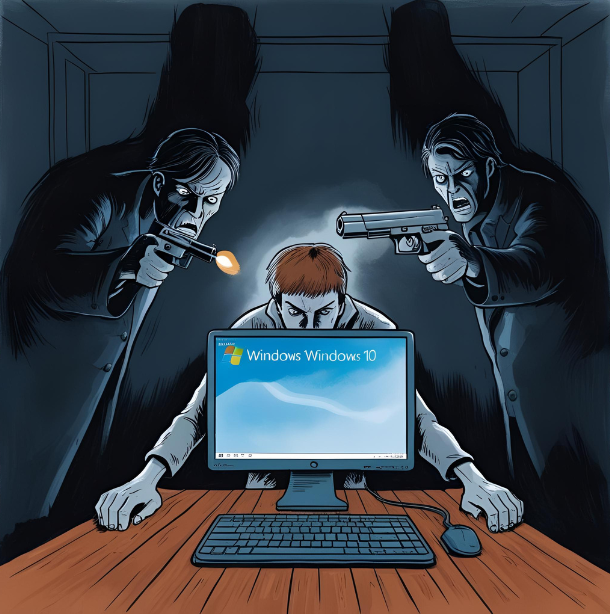Overview
A few months ago, Microsoft announced the EOL (End-of-Life) date for Windows 10. At the time of this writing, that date is set for October 14, 2025. After the EOL date, Windows 10 will no longer receive updates of any kind from Microsoft.
So What’s Going to Happen?
This isn’t the first time that Microsoft has sunsetted a product line, and it won’t be the last. Due to the financial impact this will have on their business customers, Microsoft is offering an option to ‘subscribe’ up to an additional year of updates, but at some cost. After that, they may or may not continue offering that support subscription. Fun fact, when Microsoft pulled this stunt the last time, the U.S. Navy was so heavily invested in the sunsetted product that the U.S. had to pay Microsoft a exorbitant amount to continue providing updates to their systems.
After the sunset date in October of 2025, Microsoft will no longer provide any updates, including security updates to Windows 10 users. This creates a major security concern for all users of Windows 10.
Should I Just Upgrade to Windows 11?
The issue is, that not all machines either qualify for a free upgrade, or can even support Windows 11.
You’re probably wondering, why is Microsoft pushing everyone to upgrade to Windows 11 if their existing hardware may not support Windows 11, and your guess is as good as ours. The reason maybe more than creating a financial windfall for themselves from increased sales of their hardware and software, could be more security focused. This brings me to the next topic of the challenges with Windows 11.
Windows 11 Upgrade Challenges
Microsoft has increased the requirements of what hardware is supported and/or required to support Windows 11. In fact, some machines that were previously eligible and even upgraded to Windows 11, will become ineligible after their cutoff date.
Some of these increased requirements are related to the family of processors that the operating system will support, while a major component has to do with something called TPM, and how many existing computers lack it.
What is TPM
TPM or Trusted Platform Module, is a security technology that has been available since about 2003. It was originally developed to allow for a more secure encryption system for workstations that required a higher level of file encryption.
Most encryption systems usually don’t rely on a physical component to ‘match’ against. Typically, encryption just relies on a ‘key’ which is in the form of a long code that can be provided by the user. However, this opens up a vulnerability where a malicious third party can intercept these encryption keys.
TPM was developed to address this issue by securely generating these encryption keys at a hardware level and ensuring that they can’t be intercepted when used to encrypt a system.
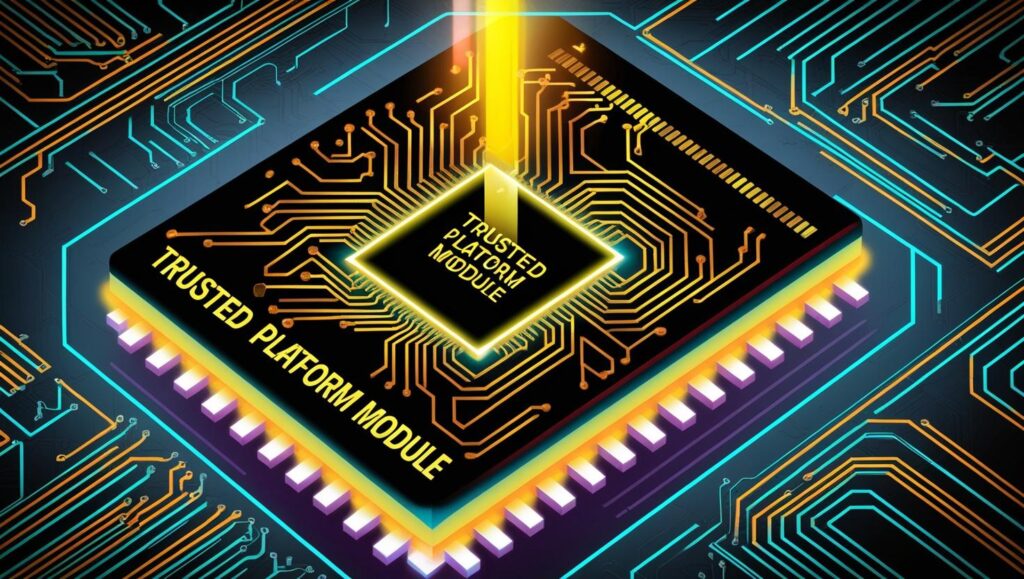
So What’s With The TPM Requirement?
Many of you reading this, are probably wondering why require something that perhaps users may not want anyway. The answer is not easy. The truth is, in today’s political and technological climate, this could be Microsoft’s way of pushing everyone into a safer place. Much like Apple did when they took a stance on making encryption standard on all their hardware. Here are some possible reasons:
| Political Persecution | In a climate of uncertainty that many of us living in the U.S. currently have, and with a run-away government that is consistently violating constitutional rights, users will be better protected by having their information encrypted from unconstitutional searches. |
| Cost of Fraud | Cybersecurity is an ever-growing segment in the world of computing. That has to do with the cost of dealing with losses resulting from cyber attacks like ransomware, phishing related identity theft, etc. By ensuring that users are utilizing a decent level of encryption, helps everyone stay a little more protected. |
What Are My Next Steps?
At this time, users are presented with several options:
| 1 | Upgrade to Windows 11 if their equipment meets the requirements. Some machines may qualify for a free upgrade. |
| 2 | Purchase a new machine that meets the requirements. |
| 3 | Continue using Windows 10 after support ends and supplement with 3rd party anti-virus software. |
If you are an existing RavenTech customer, we will be conducting surveys of your infrastructure to determine which machines will be affected, develop an upgrade strategy for supported machines, or provide estimates for machine replacement.
The good news for many of our customers is, that most of the equipment we have recommended over the past 5-10 years, should already be compliant in terms of security. However, depending on the age of the equipment, the processor family may not be supported and still require replacement/upgrade.
Somethings to Consider When Upgrading to Windows 11
Windows 11 has received some harsh criticism for the amount of advertising and product placement that is being forced onto its users. The truth is, nothing in life is free, and if it sounds too good to be true, it probably isn’t.
Whenever you buy a new, bargain computer, chances are it’s going to come with Windows 11, the Home version. Microsoft does this on purpose to ensure that most users who purchase the Home version (which is cheaper and why it’s included with most bargain machines) are forced into using more of their ecosystem than users who purchase higher versions of their operating systems.
It is our recommendation that users who want to avoid advertisements, forced software installs, and are concerned with privacy related issues purchase machines that come with Windows 11 Pro editions or higher. Windows 11 Pro versions allows users more freedom to opt-out of options that are otherwise forced onto Home version users. This includes the ability to easily create and use local-only user accounts as opposed to having to create and use a Microsoft account to login to your machine.
If I Already Have Windows 11 Home, can I switch to Pro?
Yes. Anyone can purchase an upgrade to the Pro version of their existing operating system to gain its features. Even if you elect to buy a bargain machine that comes with Windows 11 Home, you can immediately upgrade it to 11 Pro at a cost of about $199. Well worth keeping in mind when buying a new machine as part of the total cost.